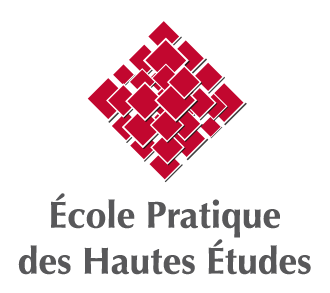🚀 Welcome to CoralSoundExplorer Documentation
📚 How to cite this software
Please cite this software as:
Jérémy Rouch, Bamdad Sabbagh, Lana Minier, Frédéric Sèbe, Nicolas Mathevon & Rémi Emonet, 2023. CoralSoundExplorer software, https://sound-scape-explorer.github.io/docs/CSE/
CoralSoundExplorer is the topic of an open-source paper which details the software settings, the graphical representations used to visually explore soundscapes and their temporal dynamics, and the analysis methods and measurements proposed: Minier L et al., submit. Visualization and quantification of coral reef soundscapes using CoralSoundExplorer software.
CoralSoundExplorer software has been funded by:
👋 Introduction
Welcome to the official documentation for CoralSoundExplorer! This
comprehensive guide is designed to help you navigate and harness the full
potential of CoralSoundExplorer. Whether you're new to 
🤔 What is it for?



🏃 Getting Started
This documentation is your gateway to unlocking the potential of CoralSoundExplorer. Here's what you can expect:
- 🗺️ User-friendly Navigation: Explore CoralSoundExplorer's functionalities and features effortlessly.
- 🗂️ Comprehensive Guides: Step-by-step instructions and detailed explanations
to simplify your
CSE journey.
- 💡 Advanced Tips and Tricks: Optimise your workflow with expert-level tips and strategies.
- 🤝 Community and Support: Engage with the CoralSoundExplorer community, seek assistance, and contribute to discussions.
📖 How to Use This Documentation
- 🔍 Search Function: Use keywords or phrases to quickly find what you need.
- 🚪 Navigation Bar: Explore different sections and topics via the sidebar or navigation bar.
- 🔵 Interactive Elements: Throughout the documentation, find interactive components for better understanding and navigation.
🎉 Ready to Dive In?
Let's embark on this